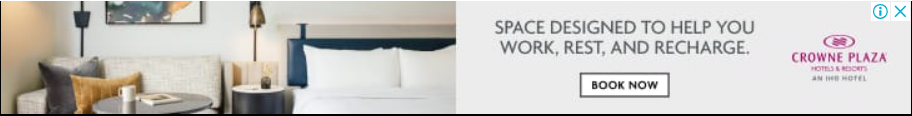Choosing the correct SMTP port is essential for smooth email exchanges using your email service. If you set it up wrong, your emails might not reach their destination, which underscores the importance of understanding your options. Selecting the best port for your needs depends on several factors specific to your situation.
Let’s dive into the nuances of SMTP ports and uncover their unique features to aid you in making well-informed choices.
What Is an SMTP Port, Anyway?
SMTP stands for Simple Mail Transfer Protocol, which is the go-to method for sending emails from one server to another. Think of a port as a gateway that facilitates this communication, working alongside the recipient’s IP address to ensure the data reaches the right place. While the IP address points to a specific computer, the port number identifies which application will handle the incoming data.
How Does Email Get From Here to There?
Understanding the path an email takes from the moment you press “send” to when it lands in the recipient’s inbox can clarify the importance of SMTP ports. Essentially, sending an email is a journey in three acts:
- Submission: You hit send, and your email application hands off your message to the outgoing SMTP server.
- Relaying: The email hops from your SMTP server to the SMTP server of your email’s recipient.
- Retrieval: Finally, the recipient’s email client pulls the message from their server, using either the POP3 or IMAP protocols.
The SMTP protocol oversees the first two parts of this email odyssey, while the last part leans on other protocols. Setting up your email client correctly, which includes choosing the right SMTP port, is a critical step in this process. If you’re unsure which port to go with, the explanations below should help steer you in the right direction.
Before we dive deeper, it’s important to highlight the crucial role that data encryption plays in the process of SMTP data transfer. The choice of encryption significantly impacts which SMTP port is the best fit for your needs.
Encryption is the secret sauce that secures data as it moves from your email client to the server, and there are three main flavors used within SMTP sessions:
- Secure Sockets Layer (SSL): This is the granddaddy of encryption protocols, though it has since been replaced by more secure options due to its vulnerabilities.
- Transport Layer Security (TLS): Consider this the more robust, younger sibling of SSL. TLS patches up the security holes found in SSL, providing a stronger shield for your data as it travels across the internet.
- Opportunistic TLS: This method starts with an unsecured data connection. However, if both the sending and receiving servers support it, the connection can be upgraded to a secure one using the STARTTLS command. This option provides flexibility, allowing for encryption to be applied when possible, without halting the transfer if it’s not supported on the other end.
Understanding these encryption methods is key to selecting the right SMTP port, as each method has its associated ports designed to maximize security and efficiency in data transfer.
Diving into the heart of SMTP communication, let’s dissect the main SMTP ports and highlight what sets each apart:
Port 25:
Historically, port 25 has been the go-to for email relay between servers. Its critical flaw? A lack of encryption, rendering it a less-than-ideal choice for sending emails directly from a client. Given its vulnerability to spam and malicious use, many email service providers now avoid it.
Port 465:
This port was brought in as a secure alternative to port 25, offering encryption through SSL. However, despite its initial uptake, it fell out of favor and was officially deprecated, losing its status as a recommended option.
Port 587:
Endorsed by both the Internet Assigned Numbers Authority (IANA) and the Internet Engineering Task Force (IETF) as the standard port for email submission, port 587 strikes a harmonious balance. It might start off unencrypted, but it’s fully equipped to embrace security via the STARTTLS command, securing its position as the top choice for email dispatch.
Port 2525:
Serving as a backup to port 587, port 2525 steps in to allow encrypted transmissions from the get-go, utilizing TLS. This port becomes particularly handy when facing connectivity troubles with port 587. However, it’s important to note its absence of formal endorsement by IANA and IETF, which might affect its compatibility and support.
Wrapping Up:
When it’s time to configure your email client, finding the right port might require some experimentation. But with a clearer understanding of what each SMTP port offers and its implications for your email’s security and deliverability, you’re in a stronger position to make an informed choice tailored to your specific needs.